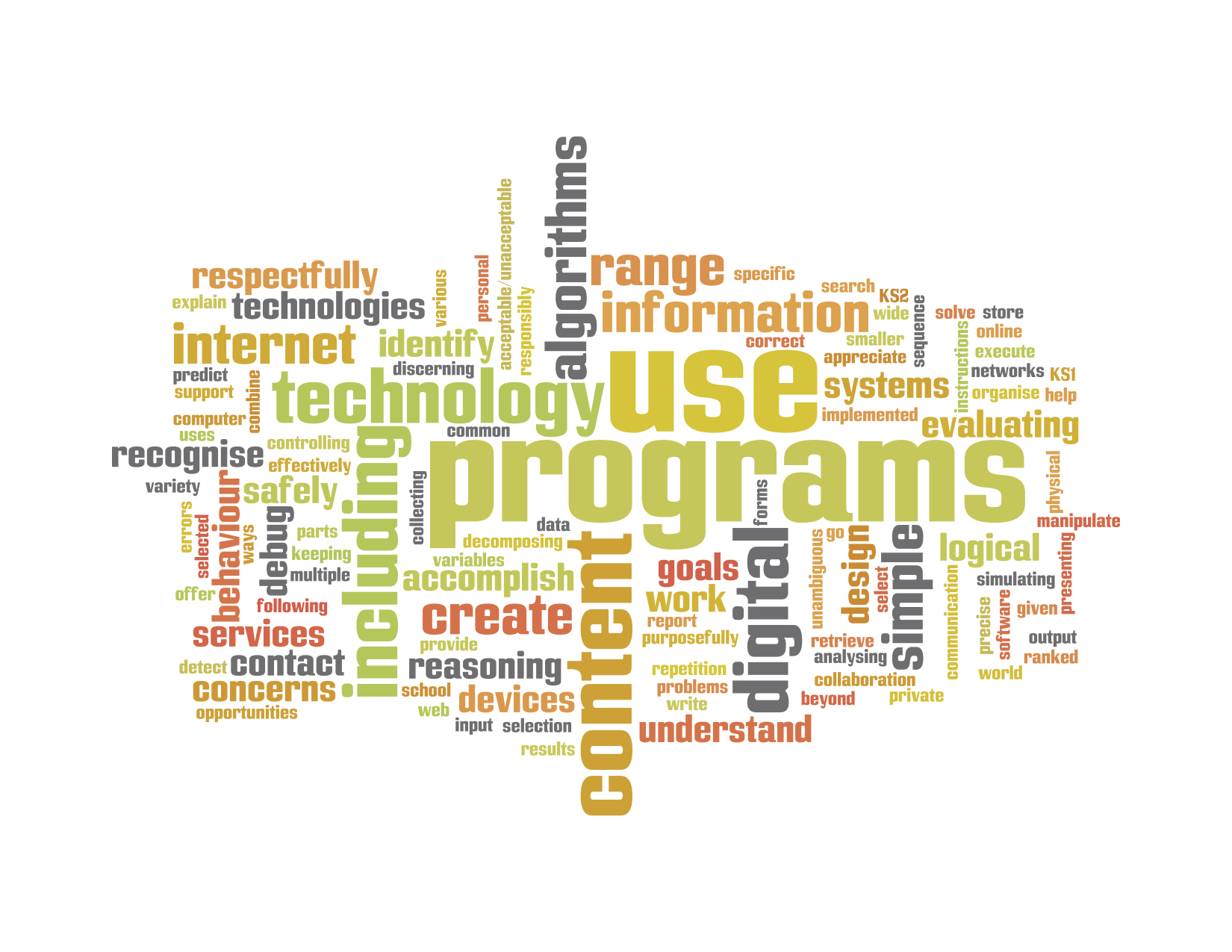
COMPUTING
At St. Joseph’s children will be taught, appropriate to their ability, a high-quality computing education which will enable children to learn the three strands of the computing curriculum:
- computer science (programming and understanding how digital systems work)
- information technology (using computer systems to store, retrieve and send information)
- digital literacy (evaluating digital content and using technology safely and respectfully).
Children will be taught through a weekly one hour computing lesson. Teachers follow the National Centre for Computing Education's - Teach Computing - scheme of work. The emphasis in lessons is to develop an understanding of how computers work, how they can be used as effective tools and how to keep safe whilst using computing technology. Children have the opportunity to work both individually and collaboratively to learn and develop their skills in programming, digital resource creation, electronic communication, research, control and information handling. They will also develop an increasingly broad understanding of technology including hardware, network and the Internet.
A cross-curricular approach is used wherever possible, linking learning to pupils’ interests and establishing real-life contexts for their work.
In KS1 and KS2, the following activities are delivered in sequence to enable creativity based on increasing
confidence and competence within IT and Computer Science and Digital Literacy:
• Creation of digital media projects
• Effective communication using computing technology
• Conducting research projects
• Handling Information
• Programming and control
• Understanding technologies
As the reception class are part of the foundation stage curriculum we relate the computing aspects of the children’s work to the objectives set out in the EYFS Development Matters and Early Learning goals. These underpin the curriculum planning for children aged three to five in developing their knowledge and understanding of the world.
Please also refer to the EYFS Development Matters and our EYFS Curriculum Policy
E-safety is a vital area of the computing curriculum and additional lesson time is afforded to this area every half term. Lessons are taught using the ProjectEvolve website which follows the Education for a Connected World framework.
Links for these can be found below.
Aims
Our aims for Computing are to enable children to:
- become responsible, competent, confident and creative users of information and communication technology
- understand and apply the fundamental principles and concepts of computer science, including abstraction, logic, algorithms and data representation
- analyse problems in computational terms, and have repeated practical experience of writing computer programs in order to solve such problems
- evaluate and apply information technology, including new or unfamiliar technologies, analytically to solve problems.
Subject Overview
What pupils say about Computing at St Joseph's
Computing lessons are lots of fun. They are easy to follow because the lesson has little steps to make progress.
We know how to stay safe online and will always ask an adult if I am concerned.
There are lots of fun websites and applications we use in computing such as: Turtle academy, Scratch, Google drawing, Tinkercad, Google music sequencer, micro:bits and crumbles
Teachers demonstrate how to do tasks and share slides and resources to help us.
Digital Leaders
At St Josephs we have a team of digital leaders who are responsible for supporting teachers and pupils with technology. Each year new digital leaders are appointed with children from each KS2 class given the opportunity to apply for the role. The applications are reviewed by the current Digital Leaders and the computing subject lead. If a pupil shows good technology skills AND is performing well in class, they may be selected as one of the children to join the team.
Digital Leaders have many responsibilities. They are given the job such as assisting teachers and pupils in class, filming/photographing school events and creating digital content for the school. The digital leaders also lead a whole school assembly on Safer Internet Day and share key messages on e-safety.










